How to Stop a Brute Force Attack
Prevent and Stop Cyberthreats
A brute force attack is no joke. Follow these tips to stop any brute force attempts.

Protect yourself
How to Stop a Brute Force Attack
A brute force attack is a type of cyberattack in which attackers attempt to gain unauthorized access to a system by trying all possible combinations of usernames and passwords. Brute force attacks can be used to target any type of system, including websites, servers, and computers.
Brute force attacks are often automated, meaning that attackers can use software to try a large number of passwords in a short period of time. This makes brute force attacks particularly dangerous, as they can be successful even if attackers do not know the correct password.
How to Protect Your Website from Brute Force Attacks
There are a number of things you can do to protect your website from brute force attacks, including:
- Use strong passwords: Your passwords should be at least 12 characters long and include a mix of upper and lowercase letters, numbers, and symbols. Avoid using common passwords or personal information in your passwords.
- Enable two-factor authentication (2FA): 2FA adds an extra layer of security to your website by requiring users to enter a code from their mobile phone in addition to their password when logging in.
- Limit the number of login attempts: You can limit the number of times users can attempt to log in to your website before their account is locked. This will make it more difficult for attackers to carry out a successful brute force attack.
- Use a web application firewall (WAF): A WAF can help to protect your website from a variety of attacks, including brute force attacks. A WAF can monitor traffic to your website and block suspicious requests.
Examples of How Attackers Continue Attackers and Attempts to Brute Force One of Your Websites Constantly
Here are some examples of how attackers can continue to attack your website and attempt to brute force it:
- Use a wordlist: Attackers can use a wordlist, which is a list of common passwords, to try to brute force your website.
- Use a password cracking tool: Attackers can use a password cracking tool to try to generate passwords that are likely to be used on your website.
- Use a botnet: Attackers can use a botnet, which is a network of infected computers, to try to brute force your website.
Scary Examples of How Crime Works Once They Hacked a Website
Here are some scary examples of how crime works once attackers have hacked a website:
- Install malware: Attackers can install malware on your website, which can be used to steal data from your visitors or redirect them to malicious websites.
- Phishing attacks: Attackers can use your website to launch phishing attacks, in which they send emails to your users that appear to be from your website. These emails can be used to trick users into revealing their personal information or logging into fake websites.
- Spam attacks: Attackers can use your website to send spam emails to your users or to other people.
- DDoS attacks: Attackers can use your website to launch DDoS attacks, in which they flood your website with traffic in order to make it unavailable to your legitimate users.
How to Contact an Expert If You Are Concerned About the Security of Your Website
If you are concerned about the security of your website, you should consider contacting an expert. A website security expert can help you to implement the necessary security measures to protect your website from brute force attacks and other threats.
Additional Tips for Protecting Your Website from Brute Force Attacks
Here are some additional tips for protecting your website from brute force attacks:
- Keep your WordPress core and plugins up to date. WordPress regularly releases security updates to fix known vulnerabilities.
- **Use a security plugin
More Scary Examples of How Crime Works Once They Hacked a Website
Here are some more scary examples of how crime works once attackers have hacked a website:
- Financial fraud: Attackers can use hacked websites to steal financial information from users, such as credit card numbers and bank account numbers. This information can then be used to commit financial fraud.
- Identity theft: Attackers can also use hacked websites to steal personal information from users, such as names, addresses, and Social Security numbers. This information can then be used to commit identity theft.
- Blackmail: Attackers may also blackmail website owners by threatening to release sensitive information or launch a DDoS attack if the owners do not pay a ransom.
- Espionage: Attackers may also hack websites to steal confidential information, such as trade secrets or customer data.
How to Protect Your Website from All of These Threats
The best way to protect your website from all of these threats is to implement a comprehensive security plan. This plan should include the following measures:
- Use strong passwords and 2FA: As mentioned above, using strong passwords and 2FA is essential for protecting your website from brute force attacks.
- Keep your software up to date: Make sure to keep your WordPress core, plugins, and themes up to date. This will help to protect your website from known vulnerabilities.
- Use a security plugin: A good security plugin can help to protect your website from a variety of threats, including brute force attacks, malware, and phishing attacks.
- Back up your website regularly: It is important to back up your website regularly so that you can restore it if it is hacked.
What to Do If Your Website Is Hacked
If your website is hacked, it is important to take the following steps:
- Isolate your website. This will help to prevent the attackers from spreading to other websites or systems.
- Change all of your passwords. This includes your WordPress admin password, your email password, and any other passwords that you use for your website.
- Scan your website for malware. You can use a security plugin to scan your website for malware. If any malware is found, remove it immediately.
- Restore your website from a backup. If you have a recent backup of your website, you can restore it to remove the hack.
If you are not comfortable taking these steps yourself, you should contact a website security expert.
Conclusion
Brute force attacks are a serious threat to websites of all sizes. By following the tips above, you can help to protect your website from brute force attacks and other threats. However, it is important to note that no security measure is perfect. If your website is hacked, it is important to take immediate action to mitigate the damage.
If your website is built on WordPress, I specialise in WordPress Security and I can recommend, advice and make your website much more secure in order to reduce your risks of being hacked to the maximum.
As stated earlier, no one can guarantee 100% protection from cyberattacks. However, we can reduce the risks by increasing our security posture. This will help us to defend ourselves and mitigate any efforts by attackers. By doing so, we make ourselves less of a target for attackers, who are more likely to move on to weaker targets.
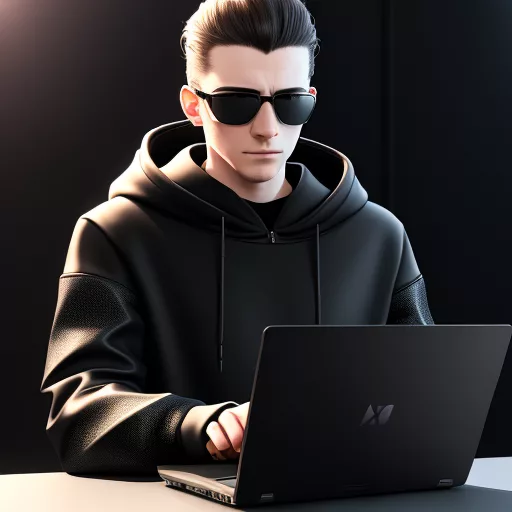
Send me an inquiry to the following email: [email protected]
*Note that when you send me an email, I may keep your information to reply for a relevant request and for marketing purposes relevant to your interests. This is done according to our Privacy Policy and in accordance with the GDPR.
